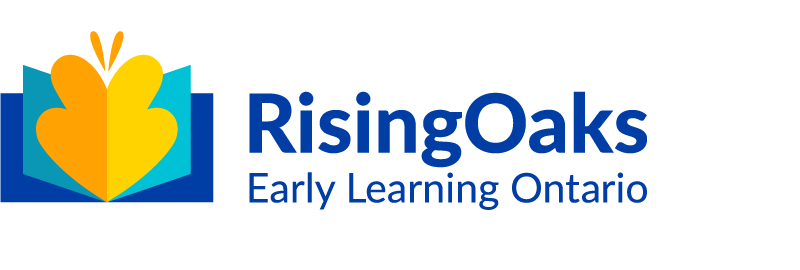Summer Camp FAQ
For kids who have completed JK to Grade 2
(born in 2017 to 2020)
When does camp registration open?
Pre-registration for current families: February 14 at noon
Families will be sent an email 1-2 days prior to this date with a secured link to register.
- Note: only families with a child enrolled in a RisingOaks before/after school program, or a sibling of an infant, toddler, or preschool child enrolled at RisingOaks, or a child of a RisingOaks employee are eligible for pre-registration
Registration opens to the public on: March 1 at noon
Why does RisingOaks only offer camp for children in JK to Grade 2?
What payment methods do you accept?
Why does camp cost less for kids 6 and under?
Can I register in person?
I forgot my password, how do I reset it?
Do I still register online if I receive child care subsidy?
Can I register multiple children at the same time and pay in one checkout?
If my child is starting JK (Jr. Kindergarten) this coming September 2025, can they attend camp at RisingOaks this summer 2025?
I require accommodation in order to access the summer camp registration process. How can I get assistance?
If my child is currently not attending RisingOaks' Before or After School Program, can they still attend RisingOaks' Summer Camp?
Do my children have to be enrolled into a school that has a RisingOaks centre attached to it or be Catholic to attend camp at RisingOaks?
I'm new to RisingOaks, which centre should I select for Summer Camp?
What are the benefits of RisingOaks online registration system, CampBrain?
Do I need to create a new account? What if I attended camp in previous years?
Why is there is a message on my screen not allowing me to register?
The camp week(s) that I want is(are) full, what do I do?
I'm on the Summer Camp registration page - now what?
What happens if I start the registration process and for some reason can’t complete it?
The online registration won’t allow me to continue to the next step, how do I check out?
How do I know if my registration went through?
What is the cancellation policy?
I’ve paid my deposit, when do I have to pay the remainder of my camp fees?
Need Additional Weeks?
I need to change my forms but they are locked, what do I do?
Where can I find my camp financial statement?
Does RisingOaks provide snacks and lunch during summer camp?
What if my child has food allergies?